NorthWest Metatrader 4 EA FREE Download
NorthWest EA is an automated Metatrader 4 EA that is Free to Download. It works based on a well-known trend reversal strategy to buy at low and sell at high. It uses a virtual trade in determining position entry and does not use any indicators, and it doesn’t require complicated settings because you just need to load one of the given set files.
It has a simple formula to work. To overcome false reversal before a real reversal occurs, ea uses virtual trade to measure the highest and lowest trend, pending stop so that the entry point is not too late or too early, grid averaging, with mild martingale lot, widening the step, closing partial losing position to reduce drawdown and finally use trailing to generate maximum profit.
- This Metatrader EA does not require a large deposit to limit risk, and the worst-case scenario is losing small amounts of money. Whether you use a Grid EA or a Non-Grid EA, you still have to limit the amount of your deposit because even with a non-grid EA that uses StopLoss, you can still lose your money if you hit stop loss multiple times.
- Big profits with a small deposit.
- It has a low Drawdown. The drawdown shows the accuracy of the Expert advisor in opening positions. With high accuracy, it will not require a large deposit.
Entry point accuracy can be obtained using the strategy of buying at low and selling at high. Looking for and waiting for the formation of extreme highs for sell and extreme lows for buy requires patience because this can take a day or two or even a week or two, depending on the current trend movement. So this Metatrader 4 EA can go days without taking any trades.
Virtual techniques of this Metatrader EA
- Virtual trades: This virtual technique measures the upper and lower limits of the trend reversal.
- Virtual Pending Order: This virtual technique is to place a pending order so that the position entry is not too late or too early. The virtual technique will guarantee that your pending orders are not easily shifted by the broker (for any reason).
- Virtual Grid: Virtual technique in determining the next open position if the previous open position experienced a loss.
- Virtual Stoploss and Virtual Takeprofit: stop loss and take profit on the MT4 client and will not appear on the broker’s server so that brokers do not easily detect them.
- Virtual close partial, EA will calculate profit and loss open positions and close partial the far loss position to reduce the used margin.
It can trade with a fixed lot or use an auto lot and increase the size of the transaction automatically according to the specified criteria. The maximum drawdown percentage is low for this NorthWest EA, which allows using this adviser on a small deposit.
Please test in a demo account first for at least a week. Also, Make yourself familiar with and understand how this Metatrader 4 Robot works, then only use it in a real account.
Recommendations for this Metatrader 4 EA
- Use the smallest possible start balance; in this case, use 100$. If it’s not enough, add funds gradually.
- It works on 20 Pairs, and set files for these pairs are included.
- Work best on M15 TimeFrames. (Work on any time frame)
- It would be good to withdraw regularly and have a good money management strategy.
- This Metatrader 4 Expert advisor should work on VPS without interruption and with a decent internet connection to reach stable results. So we recommend running this free forex EA on a reliable VPS (Reliable and Trusted FOREX VPS – FXVM)
- Low spread account is also recommended (Find the Perfect Broker For You Here)


- Manage Open Positions
- Trade Buy: Allow Buy
- Trade Sell: Allow Sell
- Trade on New Bar: if true, the trade will start on the new bar.
- Continue New Cycle: If False, Metatrader 4 EA Will Only Manage The Remaining Open Positions until all positions close.
- Stop New Cycle on Xmas & New Year holiday: if enabled, ea will stop starting the new trade cycle from 23 December to 5 January.
- Smart Multi Symbol Control: Enable/disable max allow fx pair on risk
- Maximum allowed number of fx pairs on risk: if Smart Multi Symbol Control = true, fill in max allow fx pairs on risk.
- Manage Pending Orders
- Working TimeFrame: timeframe for virtual trade
- Open Next Virtual Grid on Trend Direction: Metatrader EA will open the virtual grid when there is a signal.
- Start placing real pending orders: specify the number of virtual orders to start placing accurate pending orders.
- Distance of real pending orders from the current price(in pips)
- Step size to move real pending order (in pips)
- Manage Lot and Money
- Lot Type: Select lot type
- AutoLot (ex. 5000 $ = 0.01): Manage lots
- if AutoLot = true, fill in Money to manage, $: Fill in money to manage (Ex. Balance 5000, fill in 1000, Autolot = 5000/1000=5 x 0.01 =0.05 )
- if Autolot = false, fill in Start Lot: fill in the initial lot
- Multiplier for Martingale 4: Multiplier lot coefficient
- Maximal Lots: max lots per trade
- Maxtrade: Max trade allowed
- Manage GRID
- Step (in pips): Distance to open the next position
- Expanding Step Coefficient: step multiplier coefficient
- Change Step: allow change step
- Coefficient Lot to start changing step: Lot coefficient
- Change Step to(in pips)
- Expanding Step Coefficient: step multiplier coefficient for change step
- Open Next Change Step Grid on Trend Direction: Metatrader Expert advisor will open a new position if there is a signal.
- Manage Virtual SLTP
- Use Virtual Stop Loss & Takeprofit: enable/disable Virtual Stop Loss & take profit
- Virtual Stop Loss (in pips): Stop loss in pips
- Virtual Take Profit (in pips): Takeprofit in pips6. Manage Trailing
- Trailing Type: Select the trailing type
- Trailing Start (in pips): Trailing starts
- Trailling Size (in pips): Step trailing in pips
- Manage Drawdown Reduction
- Use Auto Close Partial, in money: Close Partial in money.
- Select Close Partial Method:
- Close partial buy & sell: partial close by bringing 1 buy loss & 1 sell loss
- Close partial buy/sell 1: partial close by bringing only 1 buy loss or 1 sell loss.
- Close partial buy/sell 2: partial close by bringing 2 buy losses or 2 sell losses.
- Close partial all: A combination of close partial buy & sell and close partial buy/sell.
- Number of trade to activate partial close: Minimum number of open positions to apply partial close.
- Minimum profit to close partial $: Minimum profit to do partial close, in money.
- Use Auto Close Partial, in percentage: Close partial in percentage
- Number of trade to activate partial close: Minimum number of open positions to apply partial close.
- Percentage of profit to close partial%: Minimum profit to do partial close, in percentage.
- Time Management
- Trade Start Time: Time to start trades
- Trade End Time: The time the trading session ends
- Manage Others
- Max Spread (in Pips): spread allowed
- Coefficient (if Freeze=0 Or StopsLevels=0): Fill in at least 1, only to anticipate volatile market conditions, and the broker will increase the freeze level and stop level.
- Magic number: NorthWest EA identifies open positions based on this magic number.
Metatrader 4 Expert Advisor FREE Download HERE
- Read More SWING VIP Robot – For FREE Download
Originally posted here: https://ift.tt/LkDGphs

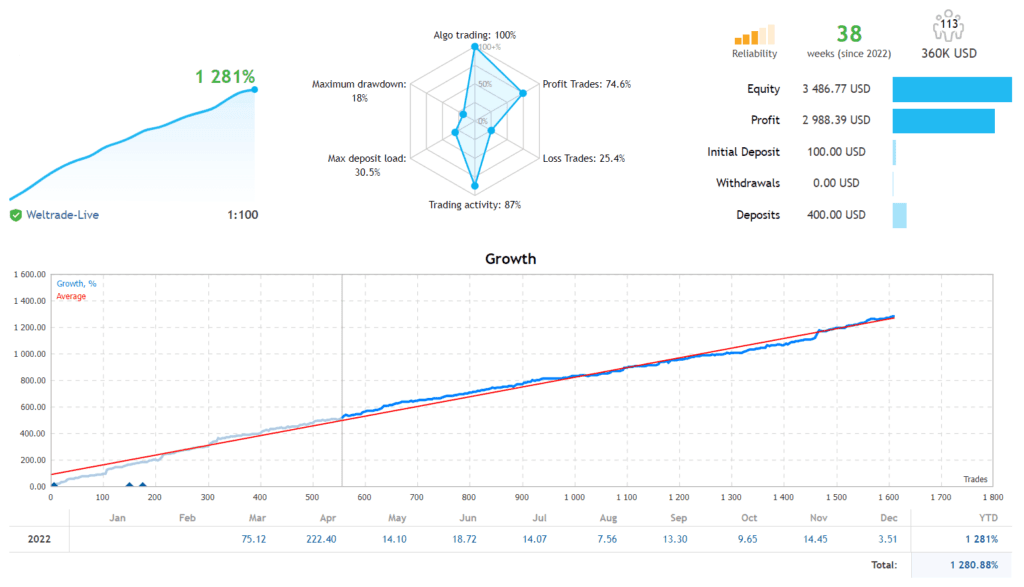
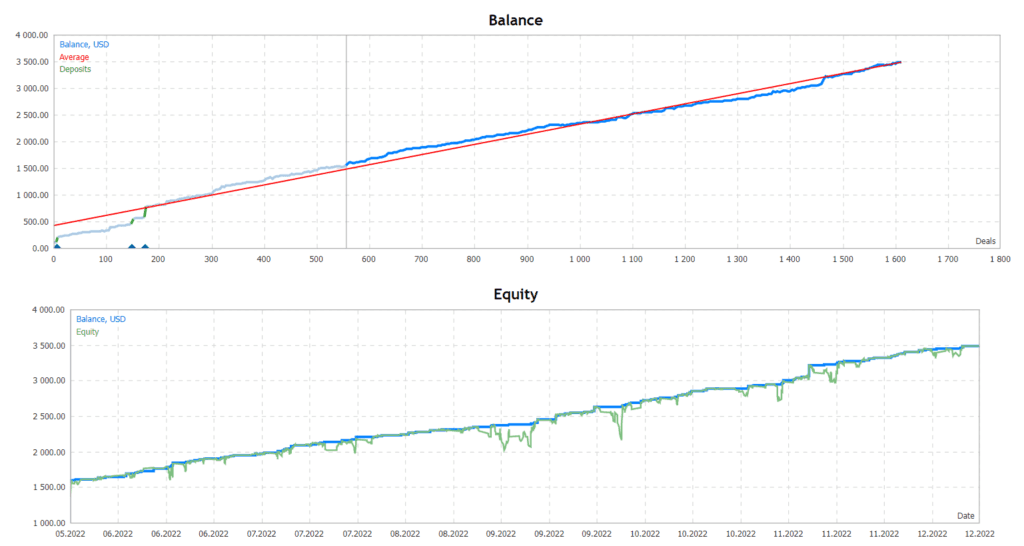
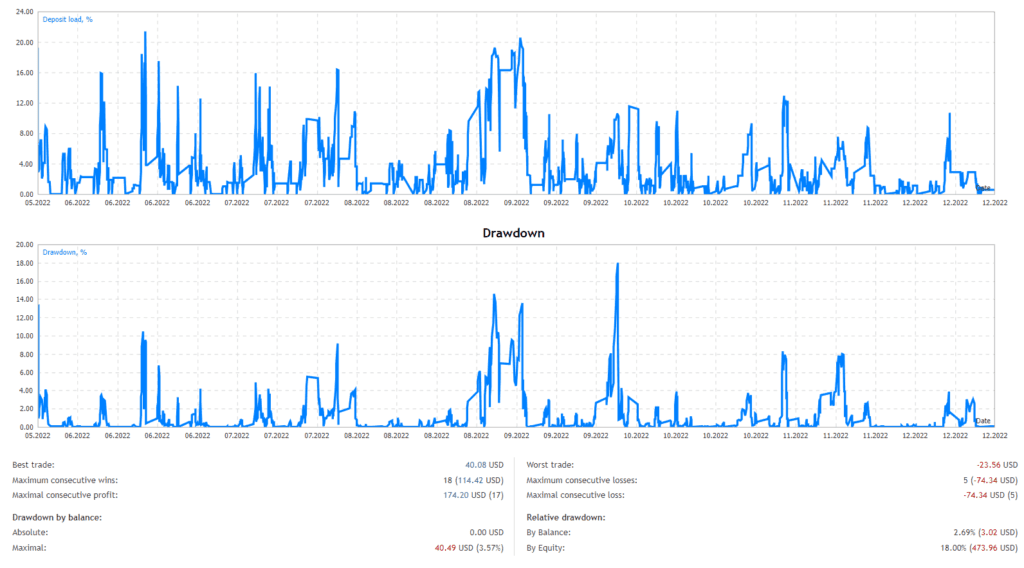
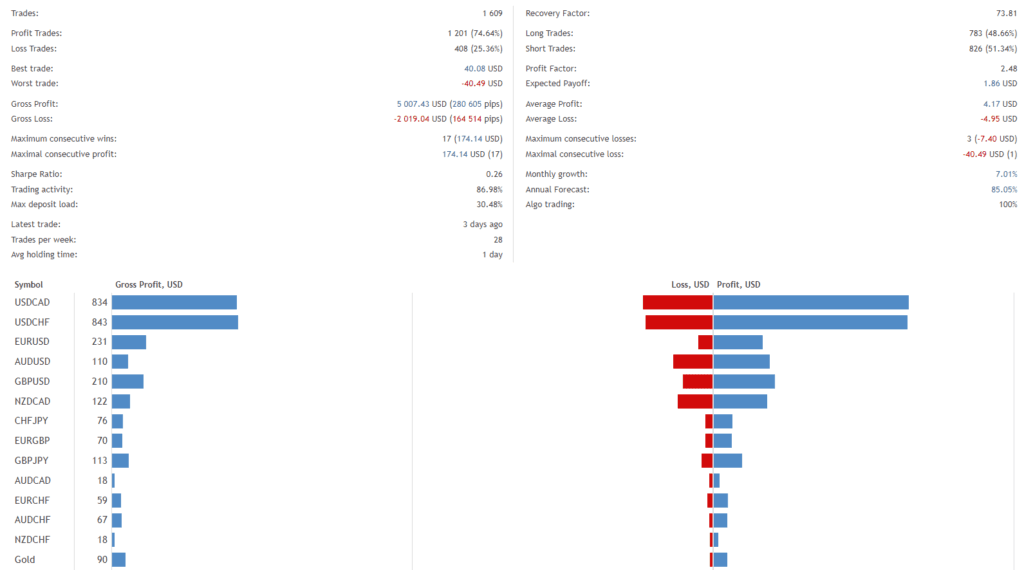
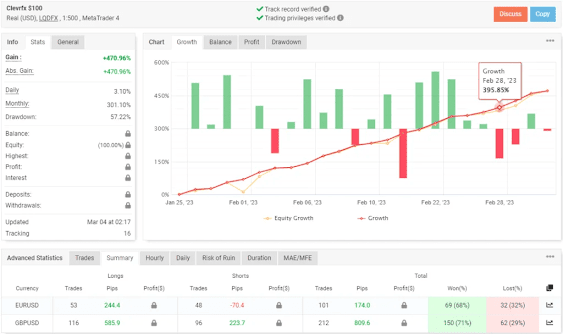
Comments
Post a Comment