FREE Download Mastermind Grid Trading EA
Mastermind EA is a Grid Trading EA that is free to Download. It works based on four different trading strategies plus the grid trading method. When utilised effectively, these trading strategies provide traders with an edge in navigating market volatility and identifying profitable opportunities.
This Grid Trading EA takes the grid trading strategy to a new level, incorporating three additional techniques to maximise profits. With the Advanced Time Management System, Notification System, and Friday Exit System, traders are given more control and convenience, allowing them to make timely and informed decisions.
Furthermore, an Advanced News Filter is integrated into the platform, providing real-time market updates, which is essential for staying ahead of the curve. These features and highly customizable Input parameters make Grid Trading EA a highly flexible trading tool.
Mastermind EA Strategy
The Mastermind EA is a trading robot developed to work with the MetaTrader 4 (MT4) platform. It operates on a 5-minute time frame and is optimized to work with the following currency pairs: EURUSD, GBPUSD, USDJPY, AUDUSD, USDCAD, USDCHF. It uses three different types of trading strategies, namely Velocity Trading, Breakout Trading, and Reversal Trading.
The velocity trading strategy is based on longer candle movements in the same direction. For example, if the market shows a long candle in the buy direction, the EA will place a buy order with a fixed lot size.
The breakout trading strategy is based on the instant order placement of BuyStop and SellStop orders once a breakout occurs. The EA allows only one order placement at a time, with the option of selecting either fixed or risk percentage-based lot sizes.
The Reversal Trading strategy is a volatility-based scalping trading strategy that allows adjusting the volatility level for every currency pair. Once the volatility level of a currency pair goes up, the EA will trade in the opposite direction of the market movement. The lot size for this strategy is based on the equity balance.
The strength of the Mastermind EA lies in its multiple trading strategies, which allow for a diverse range of market conditions. Additionally, it does not use grid or martingale trading strategies, which are considered high-risk methods. The EA also operates on a short time frame, which can provide more trading opportunities.
The weakness of the Mastermind EA is that it is designed to work with only a limited number of currency pairs, which may limit trading opportunities. Furthermore, its performance may be affected by changes in market conditions, such as sudden spikes in volatility. It is important to note that the Mastermind EA is designed to work with ECN brokers only.
Regarding risk management, the EA uses fixed or risk percentage-based lot sizes, which can help manage risk. However, it is still essential to monitor trading activity closely to ensure that it aligns with your risk management strategy. It is recommended to test the Mastermind EA on a demo account before using it in live trading to get a better understanding of its performance and how it operates.
Mastermind EA Features
- The Mastermind EA uses three trading strategies: Velocity Trading, Breakout Trading, and Reversal Trading.
- It is compatible with the MT4 platform.
- The EA does not use grid or martingale trading strategies, which are considered high-risk methods.
- It is designed to work with ECN brokers only.
- The EA operates on a 5-minute time frame.
- It supports six currency pairs: EURUSD, GBPUSD, USDJPY, AUDUSD, USDCAD, USDCHF.
- The EA allows for fixed or risk percentage-based lot sizes.
- The Reversal Trading strategy has an adjustable volatility level option.
- The lot size for the Reversal Trading strategy is based on the equity balance.
- The Breakout Trading strategy involves instant order placement of BuyStop and SellStop orders.
- Only one order placement is allowed at a time for the Breakout Trading strategy.
- The EA provides trading signals via alerts and email notifications.
- It can be backtested using historical data to evaluate performance.
- The EA offers customer support and a user manual for assistance.
- Free updates and upgrades are provided to users of the Mastermind EA.
Mastermind EA Settings
- Fixed Lot: The EA trades with a fixed lot size for each trade.
- Lot Size: The EA allows for lot sizes to be adjusted based on equity balance or risk percentage.
- Enable true or false on strategy: The EA provides the option to enable or disable each of the three trading strategies.
- Use strategy 1 for chart: The EA can be configured to use the Velocity Trading strategy for the selected chart.
- Use strategy 2 for chart: The EA can be configured to use the Breakout Trading strategy for the selected chart.
- Use strategy 3 for chart: The EA can be configured to use the Reversal Trading strategy for the selected chart.
- Adjust spread value: The EA allows for the spread value to be adjusted for each currency pair.
- Adjust Trailing: The EA provides an adjustable trailing stop loss feature to help protect winning trades.
- TP: The EA provides an adjustable take profit level for each trade.
- SL: The EA provides an adjustable stop loss level for each trade.
- Trade start and end hour management: The EA allows for trade start and end hours to be managed to suit specific trading preferences.
- Download the Mastermind Grid Trading EA from a reputable source, such as the MetaTrader Market or the official website of the developer.
- Open the MetaTrader 4 platform and log in to your account.
- Click on "File" in the top menu and select "Open Data Folder".
- In the data folder, open the "MQL4" folder and then the "Experts" folder.
- Copy the Mastermind Grid Trading EA file into the "Experts" folder.
- Restart the MetaTrader 4 platform.
- Drag and drop the Mastermind Grid Trading EA from the Navigator window onto the chart of the currency pair you want to trade.
- In the "Inputs" tab of the EA properties, set the parameters according to your trading preferences, such as lot size, stop loss, take profit, and trading hours.
- Click "OK" to apply the settings and start the EA.
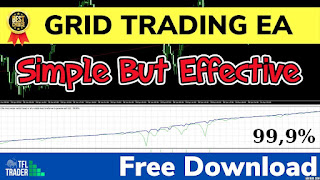
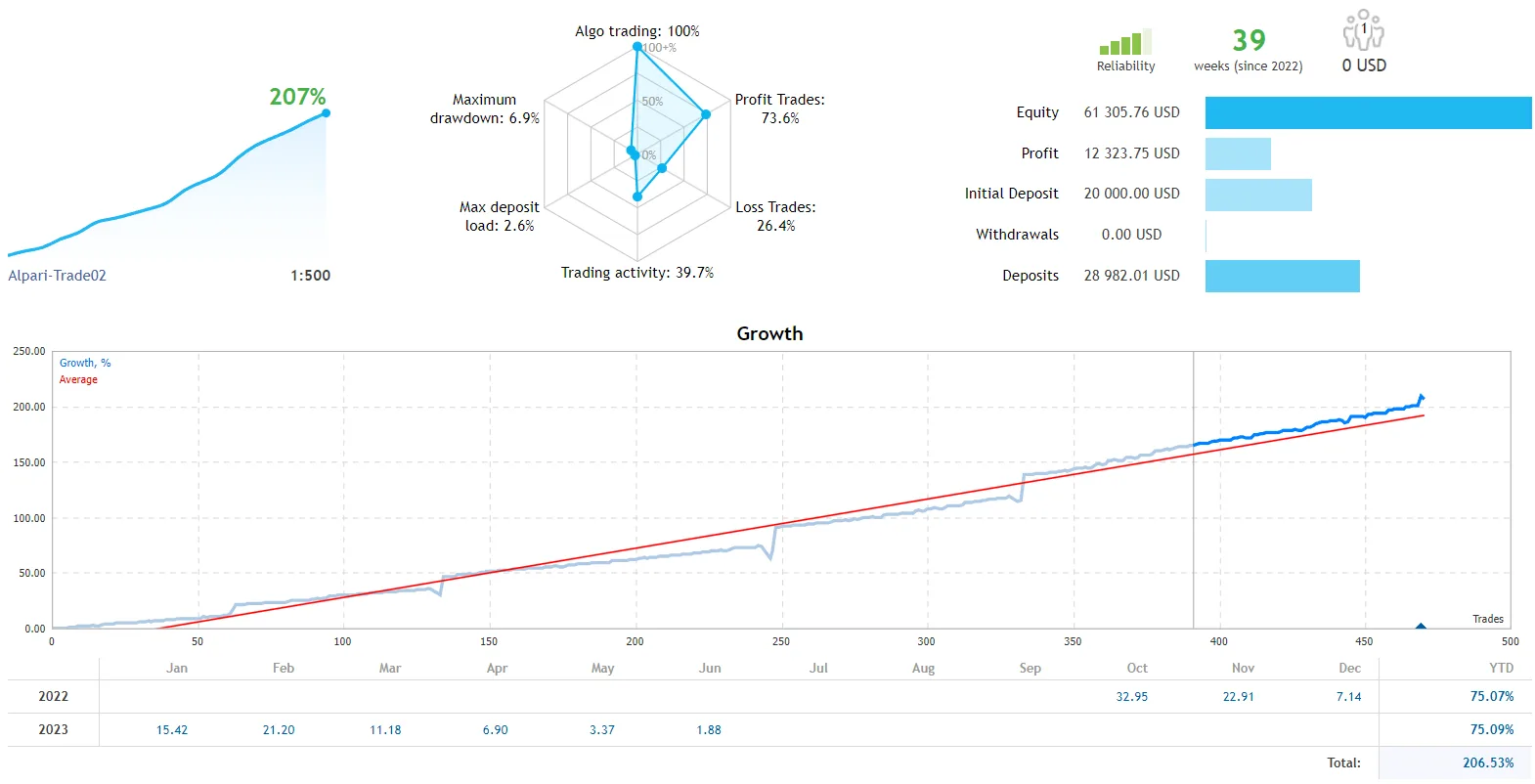



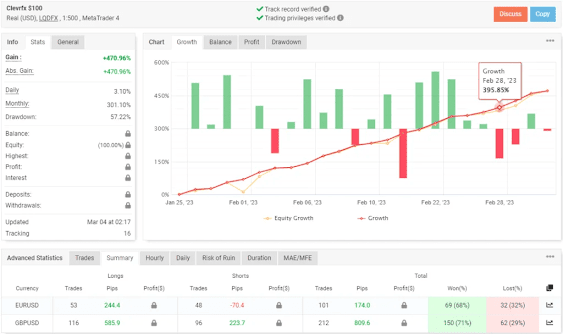
Comments
Post a Comment